Each Azure Website provides an extensible management end point that allows you to leverage a powerful set of tools, deployed as site extensions. These tools range from source code editors like Visual Studio Online to management tools for connected resources such as a MySQL database connected to a website.
Site extensions are web apps with simple metadata for extension registration. Site Extensions can be authored for any development stack supported by the Azure Websites platform.
Existing site extensions are available for each website in the Azure Preview Portal:
To add a new site extension go to the Configuration lens under the web site section, click the ADD button and select an extension from the list. Each of these extensions are made available by the publisher listed under extension name and legal terms provided by each publishers have to be accepted before installing an extension.
Once added, site extension content is copied under the %HOME%\SiteExtensions folder parallel to website root. Note that adding a site extension will restart the site.
If you need something that isn't already present, you can create new site extensions for use with your websites based on instructions at this link.
It's also possible to submit new site extensions for availability across the Azure Websites platform through the Site Extension Gallery submission portal: http://www.siteextensions.net.


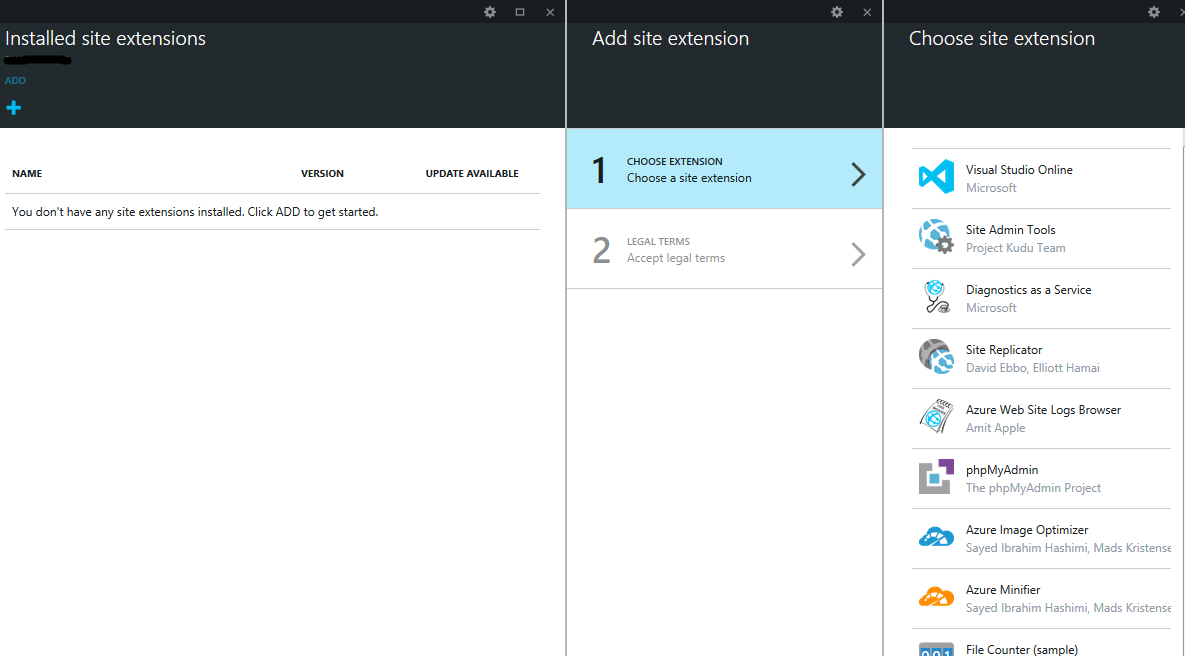
1 comment:
Sergio is a really experienced writer based mostly in Malta, one of the world's iGaming capitals, who is an professional in all things gambling. Visit Ignition click on on} on “Join” to start out|to begin} registering an account. Enter your particulars by following 클레오카지노 the on-screen instructions. So far, we've spoken in regards to the classic version of this in style recreation.
Post a Comment